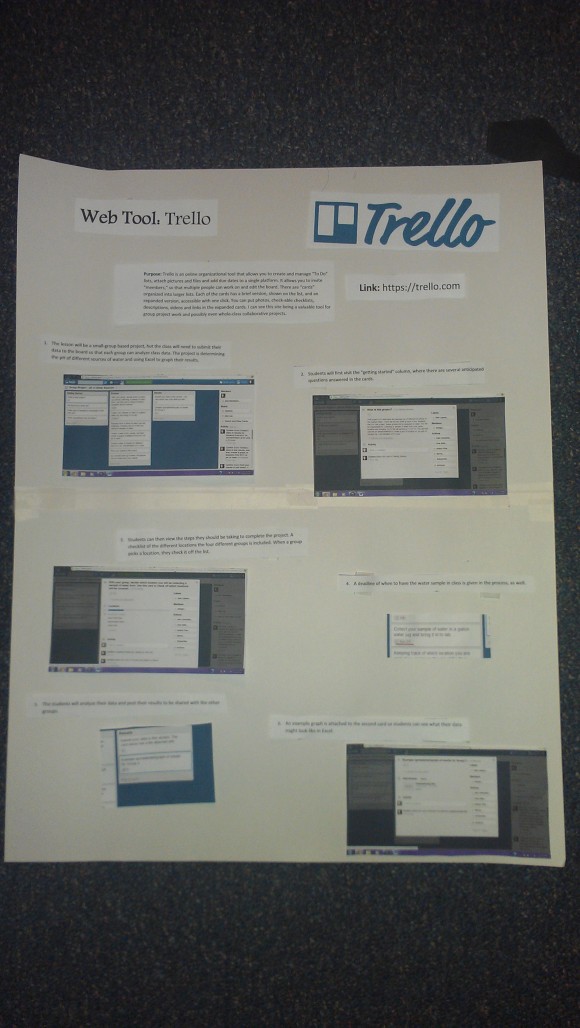Independent Projects
December 3, 2012
Week 12: Word Smart Art
November 19, 2012
This week we utilized a specialized feature within the Microsoft Word program called Word Smart Art. It is a graphic organizer feature that has templates available for use. I created a graphic organizer about the scientific process.
The document is attached here: CSC204-2 !
Week 11: Web Tools Lab – Trello
November 12, 2012
This week, we had to explore a Web Tool that would be useful for educational purposes. I chose the website Trello, which is an online organizational tool. It combines the benefits of a Wiki with the functionality of a planner, assignment sheet, and file sharing site.
Trello is an online organizational tool that allows you to create and manage “To Do” lists, add pictures, files, deadlines, checklists and links on a single platform. It allows you to invite “members,” so that multiple people can edit the board, like a Wiki. There are “cards” organized into larger lists: each card has a brief description and can be clicked on to expand with more details.
I can see this site being a valuable tool for teaching. I like its potential for collaboration with sharing data, or for small groups projects. A teacher could use this to track students’ progress by creating checklists and making it so that a group has to submit their work as they progress. It’s a good way to track students’ progress on larger or long-term assignments. It also could be a good way to keep the class engaged outside of the classroom.
I designed a lesson based on using this system. It can be found here. I also created a poster board explaining the website and walking through the steps of the lesson and the different features of the website that I incorporated into it. A picture of the poster is below.
I really like the Trello interface. It is simple to use and easy to maneuver. I feel like I’m using a wiki, Google Docs, Prezi, a planner, and a social network all at the same time. I can definitely see myself using this in my classroom in the future.
Week 10: Virtual Field Trips
November 5, 2012
This week the whole class took field trips to different museums and exhibits around the world!
We learned about the benefits of doing virtual field trips for a class. I did a virtual field trip of The Metropolitan Museum of Art. Following the field trip, I answered the following questions:
When you were on the tour, could you tell where you were at all times?
Yes, I thought the site was very easy to navigate and it offered many different options for sorting the pieces you were looking through. (By artist, by material, when it was created etc.)
Throughout the tour, could you always get back to the beginning?
Yes, the only thing that I found to be confusing was the actual interactive map itself. I don’t think there was anything wrong with the interface, that was easy enough to use, but there was so much going on and the map was so large that it seemed a little overwhelming.
During the tour, could you go to any area that you wanted to, or did you have to visit places in a certain order?
You could visit whatever place you wanted to in any order.
Was there a map of the virtual tour site available for you to use for navigation?
Yes, you actually had to use the map to see where the rooms were and then you could click on the rooms to see pictures of the inside.
While you were on the tour, could you use any type of virtual reality to review places in 3-D?
There was nothing like this on the tour.
If there were photographs on the tour, were they easy to see?
Yes, what I liked about it was that it had photographs of the actual rooms themselves and then they also had pictures of “highlight” pieces that were in the room that were closeups on a white background so you could look at just those pieces individually.
When you first entered the tour, could you choose from different options or paths to take?
Yes, there was no designated tour path, so it was basically you just got to choose which rooms to explore.
Was there a virtual guide to help you along the virtual tour?
Sort of. There was a small blurb next to the photographs, but it did not give much information in the tour itself. It did, however, have clickable links that were “learn more” links about the specific items or artists featured in the room.
Were there any links to other Internet resources that would better help you understand the subject matter of the tour?
Yes, for every room there was the option to “learn more.”
Was there a place to ask questions or leave feedback about the tour?
No, there was not a place to do this that I saw.
Did the tour make you want to learn more about the topic?
It was very detailed, and I think it would actually be a good substitute for an actual field trip. It gave a lot of opportunity for further learning, so yes, I would come back to this site to learn more about it.
Did the tour allow you to visit a place that you would never be able to visit in real life?
No, there were only photos of the actual Metropolitan Museum itself and the items it contained.
Did your tour have any live webcams?
There were no live webcams of the Met in this tour.
Compare and contrast this virtual tour and a real tour you have taken:
I feel like the only downside to this virtual tour is that you can’t get multiple angles of the art. There are several photographs of each different room, so you can see how things are laid out and where things are and it almost makes you feel like you are actually in the room, but when it comes to seeing the individual pieces themselves, there was a lack of angles. There were different closeups of the pieces, but no way to circle around the sculptures or anything like that. I think that this would be a nice addition to the tour, because it is art-based, and art is all about seeing the whole thing, not just one angle.
Week 9: Internet Validity Lab
October 29, 2012
1. The first indication that this site is not reliable is that it does not have a .gov, .edu or .org extension on it. Though it is not .com website, there are other things that show the site is not reliable. It has an author listed, but the author does not have any valid credentials or degrees associated with him. The website also does not have a publisher. The information about the “AFDBs” is found across the web, though it all seems to stem back to this website, and none of the results found were scholarly. The information about the “AFDBs” has no referenced sources about research or any sort of backing/supporting information. In terms of bias, there is an entire page dedicated to trying to persuade “website evaluators” to believe the information on the website. Finally, the website was created in 1997 and was last updated in 2008. All of this information leads me to believe that this is not a credible source.
2. One element of this website is misleading in terms of the validity of this website: it has a .org address, which is something used by credible institutions. However, the website does not list an author, it is not published by an academic or accredited company, has no references to outside academic or peer reviewed articles and is clearly biased. While technically everything on the website is accurate (for example, dihydrogen monoxide is the major component in acid rain) it is misleading, intended to trick the reader. This creates bias and overall the website is not reliable.
3. This website does not have an author and has a .com web address. There is no single author for the website, either. This website is published, however it is self-published and therefore does not have a credible source to back it. Also, none of the articles on the website link to other news sources, as most do to add credibility to their stories. Along with this, no references are listed to have been used by authors. Another indication that this site is not valid is that the background and even within the content of the website there are advertisements which are not relevant to the website itself. This leads to me believing that this site is not reliable.
4. Like the second website, this one has a .net web address which does not necessarily prove or disprove its validity. The site does not have an author and the information on the site was not found when searching through scholarly sources. It also does not have any publisher or scholarly associations except the Kelvinic university which, when googled, does not have its own website. There are no links on the website that lead to supporting information and there are also no references used when stating facts within the website. Overall, this website can be judged to be fake.
5. This website does not have a reliable web address (ending in .org, .gov etc.) and does not have an author. There are advertisements within the website, and there is no publisher. Although the website is current and up to date, the information it is updated with cannot be verified through other sources. There are no references or links to external supporting information and due to all of this, the website seems fake.
6. This website does have a .org web address, but it does not have an author with any verifiable credentials. The information on the website is clearly biased and cannot be verified by other sources. It does not have a publisher, but it is hosted by a group that would hold a bias against the person who is the topic of the page. Overall this website is not credible.
It is important to teach students tips and tricks on how to judge the validity of online sources because the majority of research is done online now. Technology has bridged a gap in the demand for more information, but along with that comes people who either think they know what they are talking about or are simply trying to deceive others. It is more important now than it ever has been to ensure that students are using correct information, teaching them how to judge websites for validity is crucial because a lot of times when a student is doing research, they are doing so to learn about a topic. If they don’t already know what is true or false they might believe everything is true, which would not be educational or helpful at all.
Week 8: SMARTboard Technology
October 22, 2012
This week we learned about the benefits of SMARTboard technology in the classroom. We had to use the SMART notebook presentation software to create a lesson for our classroom. I cannot upload the file to this site, as the file type is not supported, but it went a little like this:
The lesson itself was on chemical reactions and reactivity.
I first included an interactive quiz with five questions. The students could talk amongst themselves and then pick the answer and the program would tell them if they were right or wrong.

The next section had a bunch of interactive simulations in which the students would do anything from drag and drop to guess and test.
The SMART Notebook program is a very useful tool for classrooms of all ages.
Week 7: Assistive Technology and Animoto
October 15, 2012
This week we learned about different technologies that may be utilized in a classroom to aid students with disabilities. We then put together a small video using Animoto showcasing different types of assistive technologies.
The Animoto video can be found HERE!
Week 6: Camera/Video Lab
October 8, 2012
In this lab, we utilized the website Piccy to edit photos. It was an extremely easy program to figure out, and it’s free! Here are my images, before and after:
- Before
- After
Click through to see the full sized images!
Week 5: Digital Storytelling
October 1, 2012
This week we learned about digital storytelling. Digital storytelling is the use of various forms of media (visuals, audio, video, etc.) to create a coherent story out of technology. I used the site Little Bird Tales for my digital story. Here’s what I came up with:
Week 4: Google Spreadsheet
September 24, 2012
This week we did a lab learning the basics of Google Spreadsheets. This program is a comparable replacement for Microsoft’s Excel. For this lab, we had to create three different spreadsheets. One keeping a hypothetical tally of attendance (learning spreadsheets’ organizational functions), one for grade keeping (learning the use of functions in spreadsheets), and one for making a chart.
The spreadsheet can be found HERE!
Week 3: Google Docs
September 17, 2012
This week we utilized the tool Google Docs, which is a very easy to use substitute for the Microsoft Office Word program. We were to create a “Welcome Letter” to a class that could be used in the future.
My document can be found HERE!
Week 2: Welcome to my ePortfolio!
September 3, 2012
Hello!
My name is Cynthia Crudale and I’m a senior college student at the College of Saint Rose. I am currently an adolescent chemistry education major. I hope to continue on to graduate school to pursue a Master of Arts in Teaching.
I’m a resident assistant at the college, and I am currently placed in upperclassmen housing. I love the job, it offers a lot of opportunities for personal and professional growth.
This is me:
 I like to be very involved on campus. This semester I plan to be involved in the Student Association, Friday Knights – a group that puts on programming for children with autism – and a musical group. I am part of an a cappella singing group called The Girls Next Door.
I like to be very involved on campus. This semester I plan to be involved in the Student Association, Friday Knights – a group that puts on programming for children with autism – and a musical group. I am part of an a cappella singing group called The Girls Next Door.
This portfolio will chronicle my adventures in learning all kinds of new technology that is applicable to a classroom, so check back for updates!